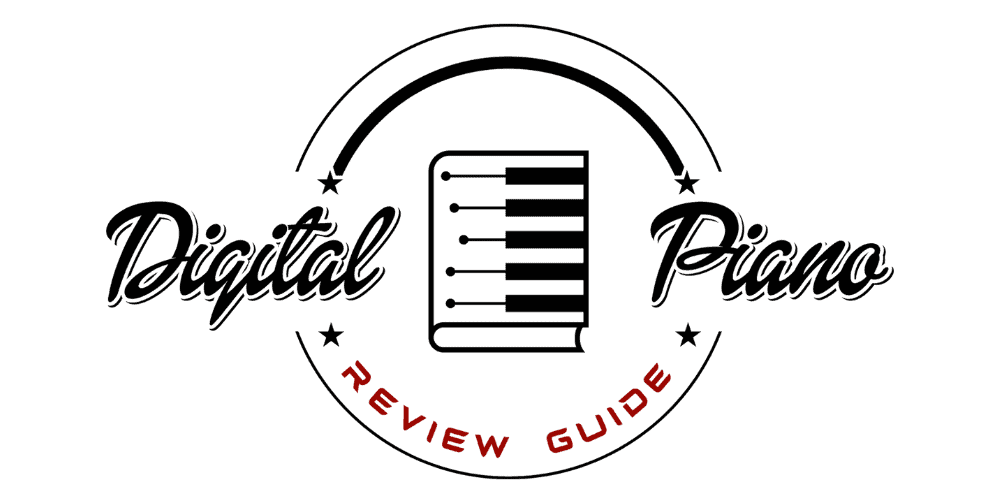Roland JUNO DS61 review

The JUNO DS61 is a 61-key digital synthesizer, part of Roland’s most recent line of keyboards. Roland describes it as “versatile, intuitive, and highly mobile,” and I agree–with some reservations. This is a well-thought-out instrument for most performing, writing, and recording situations. However, advanced players used to the feel of a piano may find it lacking, and I’ll dive into a lot of detail as to why.
First, please take a look at the table below which shows you how well the Roland JUNO DS61 compares to other notable synthesizers on the market:
| Photo | Model |
|---|---|
 | Roland JUNO DS61 |
 | Roland JUNO DS88 |
| Korg Kross 2 | |
 | Korg Minilogue |
 | Roland JD-XI |
 | Yamaha MX88 |
 | Behringer Monopoly |
 | Novation Impulse 61 |
And now, let’s begin with the positives by first examine the DS61’s interface.
The Interface
The interface on this keyboard is a perfect balance of instant-access buttons and well-organized onscreen menus to help a new user find advanced features easily and quickly. For me, this is really what sets the DS61 apart from other keyboards in its price point, like the Korg Kross 61.
Now, on the Korg or comparable synths, you often encounter an interface with a learning curve so steep that it is easy to get lost in labyrinths of unintuitive menus or poorly organized buttons. Not so with the DS61.
Let’s take a little tour, from left to right.
On the far left, you’ll find a joystick–standard on synths at this price point–that can perform a multitude of effects. I have heard it used very convincingly for a wah-pedal sound, for example— but whose default function is usually pitch-bending. The Roland Jupiter-80 has the more versatile and sensitive D-Beam controller, but that will bring you a few price levels higher.
My favorite feature of the JUNO DS-61 is the series of knobs on the top left side of the keyboard. They control the envelope (attack, resonance, cutoff, and release) of whatever patch you have selected. It’s rare that you find a keyboard that lets you edit preset patches so intuitively.
When I turned on the piano patch, it sounded a little bright to me, so I simply tweaked the resonance knob a bit and got the sound right where I wanted it. I also found it quite easy to perform effects like filtering live and in real time. You can assign functions of your choice to these knobs as well, which is a big plus.

Below, take a quick moment to compare the Korg Kross to some of the best selling synthesizers available online:
| BEST SELLERS |
|---|
| 1) Yamaha MX88 |
| 2) Korg Minilogue XD |
| 3) Roland JUNO-DS88 |
In the same area of the interface, you will find dedicated buttons for shifting octaves, splitting the keyboard, and layering patches, as well as additional mixing sliders for advanced balance control (you also may notice in the above photo a button to control the vocoder, which I will get to later). This interface is tailor-made for a gigging keyboardist to easily and efficiently find their ideal sound.
The JUNO DS61 has 1200 included patches, all easily customizable, and room to add your own or download more. The included sounds are from the JUNO-Di library, which is to say that they are not the top-of-the-line superNATURAL patches that Roland only carries on their premium keyboards like the FA-06 and Jupiter-80.
However, from keyboards competing at the DS61’s price point, you won’t be able to find anything objectively better. Companies like Yamaha and Korg have their own sound libraries that some people prefer, but again, it’s all a matter of taste. It may be worth giving each set of sounds a test drive at your local music store. For my personal tastes, the acoustic piano, organ and string sounds are very solid, but the default synth tones skew a bit too often toward giant sawtoothy and wobbly EDM sounds.
The patches themselves are organized under 9 major categories and easy to scroll through using the central dial. There is a small monochromatic LCD screen that displays the current patch as well as various menu options— it is nowhere close to the impressive full-color touchscreen displays of keyboards like the Roland Jupiter 80 or the Roland FA-06, making it comparatively difficult to build and edit tones using the display.
The knobs on the left are probably where you will find yourself doing most of the on-the-fly tone shaping. Otherwise, you can edit sounds on the computer using the free downloadable JUNO-specific software. If it is important that you are able edit and build tones in great detail onboard your synth, then you will almost certainly be happier with a workstation at a higher price point. I would suggest looking at the Jupiter 80.
On the right side is a sampler consisting of eight “Phrase Pads.” Using the Phrase Pads effectively takes a bit of practice, but once you get the hang of it, it can bring your performing options up to the next level.
The Phrase Pads can play whatever you load onto them, which can be anything from a snare hit on an onboard patch to an entire backing track on a .WAV file from the built-in USB slot. They can function as pads or sequencers or an on-the-fly loop-building station. The Phrase Pads are also the spot to control the preset rhythm and song tracks. For many performers, this little corner of the keyboard will consistently come in handy.
Connectors Galore
Another great feature of the DS61 are all the ways its capabilities can be expanded. There are the expected jacks for a sustain pedal, an expression pedal, stereo output, and MIDI, but on top of that are inputs you will not find on every synth in this price range. Most importantly, there is a dedicated microphone input jack— you won’t find that on the Roland Jupiter 80— which gives you the ability to utilize vocoder and other voice effects, including autotune-style pitch alteration.
Needless to say, the mic input is a useful addition to the creative musician’s toolbox, especially for recording and live performance.
Additionally, the DS61 has two USB ports: one to connect directly to your computer, and one for file storage. The USB ports enable you to easily upload music from your computer and sample them on the Phrase Pads or keyboard, edit tones from your sound library on your computer, or easily record directly into virtually any program.
Speaking of connections, note that there is no built-in speaker. The sound quality of the synth depends on whatever headphones or speakers you plug into it.
Key Notes
I tried the DS61 alon g with its larger sibling in Roland’s product line, the JUNO DS88. While the interfaces are virtually identical, the difference in the keys is major. The DS61 has 61 unweighted plastic keys, while the DS88 has a full keyboard of 88 weighted keys (neither keyboard has aftertouch).

Unweighted keys may not be a huge issue to musicians mainly using synth patches. In fact, many people prefer the feel of unweighted keys because they respond more consistently and nimbly to fast runs and arpeggiations. Additionally, unweighted keys can be a plus for young beginners who may have trouble pressing down on weighted keys.
However, if you’re looking for a keyboard to use primarily as a digital piano, then unweighted keys are a big drawback. When I tried the DS61 back-to-back with the DS88, I much preferred the feel of the DS88’s heftier, more substantial weighted keyboard. The DS61’s unweighted keys felt downright fragile in comparison (they do, however, play better than the unweighted keys on the Korg Kross 61, which feel even flimsier).
The keys of the DS61 also just don’t go down as deeply as I’m used to, which is not exactly a deal-breaker but still an odd quirk of the design worth noting. Again, this partially comes down to a matter of taste, as some people like the shallower action but others dislike its effect on tone velocity.
The range of the DS61’s keyboard is another issue if you are in the market for a keyboard mainly as a stand-in for a piano. I’m no virtuoso pianist, but it’s still surprising to me how often I use the extreme ends of the keyboard for both classical and pop/rock music, usually for octave doublings, and how much I miss them when they’re gone.
There are ways to partially remedy this on the DS61— like the handy octave transposition buttons on the left side of the interface— but nothing replaces the convenience and pleasure of having the full 88-key keyboard at your disposal. If your skill level is intermediate or above, and especially if you play classical music, I recommend that you look for something with at least 76 keys, and ideally with 88.
Portability
The smaller, plastic keyboard may be limiting in some aspects, but it comes with its advantages too. Comparing the DS61’s specs against others in the Roland line really highlights the difference.
Due to the 61-key keyboard, the DS61 is relatively compact, about 40” wide (the Roland DS88 is about 56”), and ultra-lightweight— 11 lbs. 12 oz. It’s a featherweight compared to the full keyboards of the Roland DS88 and the Roland Jupiter-80, weighing over 35 and over 39 pounds respectively. The DS61 even weighs less than other 61-key keyboards, though less dramatically; it is about a pound lighter than the Roland FA-06.

To add to the convenience factor, the DS61 has the valuable option of running off of eight AA batteries so you don’t need to worry about finding an outlet.
All in all, the DS61 is an exceptionally portable keyboard. If you want something you can carry from house to gig to house easily, the DS61 has a lot going for it.
What Have We Learned?
The Roland Juno DS61 is a great fit for MOST keyboardists, but not all. Beginning students will probably be just as happy with a cheaper 61-key keyboard with fewer bells and whistles, and musicians looking for a synth that also can replicate the feel of a piano will find the 61 unweighted keys lacking and should consider looking at the DS61’s big sister, the DS88.
Notwithstanding these slight reservations, the Roland Juno DS61 is an impressive performance-oriented keyboard and fares exceptionally well in comparison with other keyboards at its price point. With its intuitive user interface, easily customizable and expandable sounds, and superior portability, I would not hesitate to recommend this to almost every performing and recording musician. It is a serious contender for the best synthesizer in its price range.
To summarize:
Who should get this keyboard?
- A gigging keyboardist who wants a powerful, versatile, ultra-portable keyboard
- A musician writing and recording from home who doesn’t want to break the bank
- Someone looking for a synth with a low-stress, user-friendly interface
Who should look elsewhere?
- Students or musicians primarily looking for a digital piano
- A producer wishing to build complex sounds from scratch onboard the keyboard
Overall score (out of 5): ★★★★ ½
If you enjoyed this article, please “like us” on Facebook!